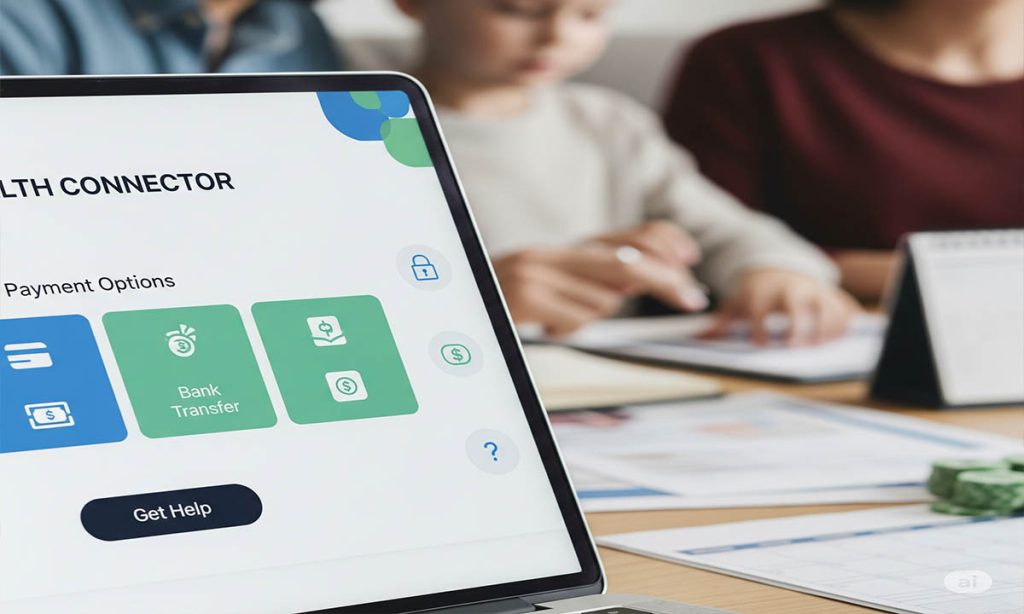The Massachusetts Health Connector is the state’s health insurance marketplace, where individuals and families shop for coverage and pay their premiums. Through the Connector, members enroll in health plans (including subsidized ConnectorCare plans for lower-income households) and receive monthly bills for their Health Connector premiums. Using the health connector payment, you can manage your plan payments securely online. In this guide, we explain how the portal works, important due dates, payment methods (online, mail, phone, etc.), AutoPay setup, and where to get help or financial assistance if you need it.
The Health Connector portal is your one-stop place to pay your Health Connector bill, view statements, and set up recurring payments. Members log in using their Massachusetts “MA Login” account to access their Connector coverage details and payment options. Even if you don’t have an account, you can still pay as a guest through the portal by providing basic info (plan ID, name, date of birth). The secure online portal (hosted at mahealthconnector.optum.com) lets you schedule one-time payments or enroll in AutoPay (recurring EFT withdrawals). If you prefer not to pay online, other methods include mailing a check, using bank bill-pay, or paying by phone (1‑877‑623‑6765). Keeping track of deadlines and assistance programs is crucial: for example, monthly premiums are generally due by the 23rd of each month, so paying on time avoids lapse in coverage. Below we cover each option and resource in detail.
Table of Contents
Accessing Your Health Connector Account
To use the payment portal, you first need to access your Connector account. If you already have a Massachusetts online account (an “MA Login”), use it to sign in at the Health Connector website. On the Health Connector homepage (mahealthconnector.org), click “Sign In” and enter your credentials. Once logged in, navigate to your account dashboard, where you’ll find billing statements and a “Make a Payment” section by health connector payment.
Members with an existing account can log in at the secure portal address: This is the Health Connector’s payment portal powered by Optum. If you do not yet have an online account, you can still pay your bill as a guest user. Go to the payments page and select “Guest Payment” – you’ll need your Subscriber ID or Document ID from the bill, plus the primary member’s name and date of birth, to locate your account.
After logging in, you can view your monthly bills, due dates, and payment history. Be sure to update any contact info or bank details in your profile. The portal is also where you can set up Health Connector AutoPay (see below) or change your payment method health connector payment.
If you ever have trouble logging in, visit the Health Connector Help Center or contact customer service. For example, Mass.gov notes that the Connector’s Customer Service Call Center phone is (877) MA-ENROLL (877‑623‑6765), TTY 711, Monday through Friday 8:00 a.m. to 6:00 p.m.. You can also find resources and step-by-step guides on the official site or from local navigators of health connector payment.
Understanding Premiums and Due Dates
Each month you owe a Health Connector premium, which is the total cost of your coverage after accounting for any subsidies. The Connector bill will show the full premium amount minus any federal or state subsidies (such as Advance Premium Tax Credits or ConnectorCare assistance) that reduce your out-of-pocket cost. For many subsidized members, these credits can make their premium very low; in fact, some members qualify for a $0 monthly premium after subsidies. Regardless, members are responsible for paying the billed amount shown on their statement.
Payment timing is critical. Under Connector policy, the due date for all non-group (individual/family) premiums is the 23rd calendar day of the month before the coverage month. For example, if you need coverage in October, the October premium bill will be issued on October 1st and is due by September 23rd. In practice, the monthly statement is generated on the 1st of each month and delivered by mail or email within a few days. The key point is that premium payment must be received by the 23rd, or your coverage may be affected health connector payment.
If an enrollee is new or has a mid-month change, there are rules for initial payments. For a new enrollment that starts at the beginning of a coverage month, the first payment is due by the 23rd of the prior month. If you enroll after the 23rd, you get a one-month bill due on the 23rd of your first coverage month. If your first payment is late or partial, the Health Connector may send a second bill or delay your coverage start. In general, to ensure your plan becomes active, you must pay the initial premium in full by the deadline health connector payment.
Once you are enrolled and up to date, missing a monthly due date can have consequences. Per Connector policy, if the premium is unpaid by the 23rd, you will be considered delinquent, which can lead to coverage termination. It’s best to pay on time each month.
For example: Jane signs up for a plan effective July 1. Her bill for July coverage is generated on July 1 and due by June 23. If she pays $100 by June 23, her coverage is retroactive back to July 1. If she misses that, she may have to pay multiple months later or risk losing coverage.
Photo: A health insurance card and a medical stethoscope on a table, symbolizing the connection between insurance coverage and monthly premium payments by health connector payment.
Payment Methods
The Health Connector provides multiple convenient ways to pay your premium. You can choose whichever method is easiest, as long as the payment arrives by the due date. Here are the main options:
- Online Payment (One-Time or Recurring): Through the Health Connector’s secure portal, you can make a one-time payment by electronic funds transfer (EFT) from your bank. Simply log in to your account and go to the payments page to enter your bank routing and account number. The portal also allows you to set up monthly recurring payments (AutoPay). Once in your account, you can choose to pay automatically each month by checking or savings account health connector payment.
- AutoPay (Monthly Recurring EFT): If you prefer not to manually pay each month, enroll in AutoPay. In the portal, you can authorize the Connector to withdraw your premium each month. You have flexibility: members can choose to have payments withdrawn on either the 15th or the 23rd of each month. You can also set a fixed withdrawal amount if desired. If you already had AutoPay set up under the old system, it will continue at the 23rd by default until you change it. AutoPay ensures you never forget a payment and helps maintain continuous coverage health connector payment.
- Mail (Check or Money Order): Each bill includes a payment coupon. You can mail a personal check or money order (payable to “MA Health Connector”) to the address listed on the coupon. Be sure to include your coupon or subscriber ID so the payment is correctly applied. It’s wise to mail it at least a week before the due date (by the 23rd) to allow for postal delivery. Payments by mail still must arrive by the due date to count as on-time.
- Bank Bill Pay: Many banks offer free bill-pay services. You can add “Massachusetts Health Connector” as a payee in your online banking, using the billing address on your statement. The payment will be sent as a check by your bank. Again, initiate the bill pay at least a week in advance of the 23rd to ensure timely arrival.
- Phone (Automated System): You can pay by calling the Health Connector’s automated phone payment line at 1-877-623-6765 (TTY 711). This line is available 24/7. You’ll authenticate with your date of birth, Subscriber ID, and last 4 of SSN, then make a payment using your checking or savings account. (Credit/debit cards are not accepted by phone.) This is useful if you miss online or mail deadlines but still have time before the 23rd.
(Note: In-person payment at Connector walk-in centers is generally not offered, though the Connector has enrollment centers where staff can answer questions. For payments, stick to the methods above.)
By combining these methods, you can pick what works best. Most people find online payment or AutoPay the fastest and most reliable.
Setting Up AutoPay (Recurring Payments)
One of the most convenient features of the portal is AutoPay, which automatically debits your premium each month. To set up AutoPay:
- Log in to the Health Connector payment portal.
- Go to the Payments or AutoPay section.
- Choose “Set up AutoPay” and enter your bank’s routing and checking/savings account number.
- Select your withdrawal date (either the 15th or 23rd of the month) and the amount (you can elect the exact premium amount or a fixed dollar).
- Confirm and save.
Once done, the Connector will automatically withdraw funds on your chosen date each month. The portal will typically show your AutoPay as active. You will still receive a bill, but it will note that AutoPay is scheduled health connector payment.
If your premium amount changes (for example, due to plan changes or subsidy adjustments), AutoPay can either be set to withdraw that new amount or you can specify a fixed amount if you prefer. For members who had AutoPay under the old system, payments will continue on the 23rd unless changed.
AutoPay is useful for avoiding late payments. Even if you forget, your premium is paid automatically. You can cancel or modify AutoPay at any time through the portal as well health connector payment.
Managing Your Premium and Coverage
Your Health Connector plan works just like any other health insurance: as long as you pay the monthly premium on time, your coverage stays active. Here are a few additional tips:
- Monitor Your Bill: Each month’s bill (or portal statement) will detail who is covered and the total premium. It also shows any subsidies applied (for example, your Advance Premium Tax Credit amount). Make sure the covered members and plan details are correct health connector payment.
- Know the 23rd Deadline: Remember the 23rd is the universal due date for non-group plans. Mark it on your calendar. If you choose AutoPay on the 15th, be aware of that schedule change; otherwise the 23rd is when you should ensure payment is in by mail, online, or phone.
- Consequences of Non-Payment: If you fail to pay by the due date, the Connector will mark your account delinquent. Coverage may be suspended or canceled for non-payment. According to policy, if a bill is not paid, you will receive subsequent notices or bills, but continued lack of payment can result in loss of coverage. Avoid this by setting reminders or AutoPay. If you ever get a cancellation notice in error, contact Customer Service immediately health connector payment.
- Payment Confirmation: When you pay online or by phone, payments are typically credited the same day they are received. After you pay, log back in to verify that your balance is $0 and that your next bill is scheduled properly by health connector payment.
- Tax Penalty Information: (Not directly about payment, but good to know) If you have any questions about year-end tax forms (1095-A) for your Connector plan, the Member Portal also provides those after January each year health connector payment.
Financial Assistance and Resources
Help with Premiums: If you find it hard to pay your premium, the Health Connector provides assistance:
- Subsidies: Most enrollees receive Advance Premium Tax Credits (APTC) based on income, which lower their monthly premium. For example, eligible households often pay just a fraction of the plan’s full premium. In Massachusetts, the Connector also offers ConnectorCare plans for eligible individuals and families (with income up to 500% of the Federal Poverty Level) that come with additional state subsidies. Some ConnectorCare members pay extremely low premiums or even $0. If your income changes, update it in your account so your subsidies are recalculated health connector payment.
- Premium Reduction Programs: Massachusetts has special programs for certain groups (like older adults or those with disabilities) that can further reduce premiums. Check the Connector’s subsidy guides or contact customer service to see if you qualify.
- Customer Service: If you have billing questions, call (877) MA-ENROLL (877-623-6765). Representatives can explain charges, due dates, and next steps. They can also put you in touch with a caseworker or confirmer if a payment is stuck.
- Certified Assisters and Agents: You can also get in-person or phone help from a Certified Assister (sometimes called “Navigators”) or insurance broker health connector payment. These are free resources. For example, many community organizations or health centers have Navigators who can meet with you to help understand your bill or explore changing plans. The Health Connector website has a “Find Local Help” tool to locate assisters by ZIP code.
- MassHealth vs. Connector: Note that MassHealth (Medicaid) is separate; if you qualify for MassHealth, you pay no premium. The Connector is for unsubsidized or partially subsidized private plans. Make sure you are in the correct program for your situation health connector payment.
- Appeals and Extensions: In rare cases (hardship, natural disaster), you may qualify for payment extensions or exceptions. Contact the Connector immediately if you cannot pay by the deadline due to an emergency.
In all cases, the Connector’s resources are there to assist. Visit the official site’s Help Center for FAQs and guides, or contact the Health Connector via their website.
Frequently Asked Questions (FAQs)
- Q: How do I log in to the Health Connector payment portal?
A: Go to the Health Connector website (mahealthconnector.org) and click Sign In. Use your Massachusetts Online Account (MA Login) credentials for MassHealth/Connector. If you don’t have an MA Login, you can create one by following the prompts health connector payment. Once logged in, navigate to the Payments section to view bills and pay online. Non-account holders can use the Guest Payment feature and enter their plan details to make a one-time payment health connector payment. - Q: What are the accepted methods for paying my Health Connector premium?
A: You can pay online via the secure portal (one-time or AutoPay EFT), by mail (send a check/money order using the payment coupon), by bank bill-pay (set up Mass Health Connector as a payee in your bank), or by phone (automated system at 1-877-623-6765). Cash payments are not accepted. All payments must clear by the 23rd to be on time. - Q: When is my Health Connector premium due?
A: The premium is due on the 23rd day of the month before the coverage month (for individual plans). For example, health connector payment. if you need coverage in August, you must pay by July 23. The Connector generates your bill on the 1st of each month, mails it (or sends email), and expects payment by the 23rd. Missing this deadline can put your coverage at risk, so plan accordingly. - Q: How can I set up AutoPay for my Health Connector payments?
A: After logging in, select “AutoPay” or “Recurring Payments” in the portal. Choose your bank account and set up the withdrawal date (15th or 23rd of each month). Confirm the amount to pay (you can elect to pay the full premium each time). Once activated, AutoPay will automatically pay your bill each month without you having to log in again. - Q: Who can help me if I have questions about my bill or can’t pay?
A: The Health Connector’s Customer Service team is available at (877) MA-ENROLL (877-623-6765). For in-depth help, you can also reach out to a Certified Assister or agent (free help) via the Connector’s “Find Local Help” tool on their website. If you’re struggling financially, discuss subsidy changes with the Connector or see if you qualify for programs like ConnectorCare health connector payment. - Q: Can I pay by credit card or cash?
A: No. The Connector only accepts ACH/EFT (bank) payments for online and phone payments, or check/money order by mail. If you don’t have a bank health connector payment. account, use the mail option or visit a partnered enrollment center for assistance. - Q: What if I missed a payment deadline?
A: Contact the Connector immediately at 1-877-623-6765 to discuss options. You may be able to make a late payment (possibly including two months’ premium) to reinstate coverage. It’s better to address it right away to avoid termination.
Conclusion
Managing your health insurance payments through the Health Connector payment portal doesn’t have to be hard. By logging into your online account, you can see your monthly bill, set up convenient AutoPay, and use multiple payment methods (online, mail, or phone) to cover your Massachusetts Health Connector premium. Remember the 23rd due date and the importance of on-time payment to keep your coverage active. If you ever need assistance, the Health Connector website and customer service line are there to health connector payment.
Stay on top of your billing by enrolling in AutoPay or setting payment reminders. Share this information with friends or family members who have Connector plans, and feel free to leave a comment or question below if anything is unclear. Staying informed and using the secure payment portal will help ensure you and your loved ones have the health coverage your health connector payment.